고정 헤더 영역
상세 컨텐츠
본문
Contents. CLI Clients Open Source / Free Software psql The standard command line client, maintained by the postgresql development group and typically distributed as part of the server installation. Pgcli A command line client with syntax highlighting and pop-up command completion. Jaqy A universal JDBC command line client with lots of features. It is not specific to PostgreSQL, but it is pre-configured to handle PostgreSQL servers.
Requires PostgreSQL JDBC driver. MacOS GUI Clients Open Source / Free Software Postbird Open source, desktop application to manage your local or remote PostgreSQL databases. Proprietary SQLPro for Postgres macOS 10.8 and above 100% native OS X app with a clean and simple to use interface. Query editor with syntax highlighting and autocomplete. TablePlus A modern, native client for relational databases with nice UI and very convenient query editor. It's compatible with all versions of Postgres.
Postico A nice native client by the developers of. A free 'demo' version of an inexpensive proprietary app, but it has very reasonable limits and no time limit. PgEdit Not a standalone client, rather a plugin for for using psql. PSequel OS X Yosemite only, free, 'Sequel Pro' inspired.
SEQUEL for PostgreSQL SEQUEL for PostgreSQL is a professional DB administration and management tool, with extremely intuitive and feature rich GUI that makes it the best assistant tool for developers and admins. SEQUEL is lightweight, fast and powerful that it can significantly simplify the DB management process. For those who cannot live without a CLI, SEQUEL offers a powerful Query Editor with syntax highlight, autocomplete and a Console log view that is always visible, so you can monitor the communication with your databases.
Windows GUI Clients Open Source / Free Software Proprietary DBTools Manager Freeware, available for PostgreSQL and MySQL, allows managing all aspects of the database: db, table, triggers, functions, etc. Includes import/export wizards to migrate data and structure to/from other database engines. EMS SQL Manager for PostgreSQL Freeware EMS SQL Manager for PostgreSQL Freeware (EMS SQL Manager Lite for PostgreSQL) is an excellent and easy-to-use freeware graphical tool for PostgreSQL database administration. It has the minimal required set of tools for those users who are new to PostgreSQL server and need only its basic functionality. There is a proprietary version available with significantly more functionality. Marshal SQL Utility The Marshal SQL Utility is a generic cross database utility with batch execution capabilities.
It allows you to test ODBC connections, browse database schemas, discover tables, views and columns. DbForge Studio for PostgreSQL dbForge Studio for PostgreSQL is a GUI tool for managing and developing databases and objects. The PostgreSQL IDE allows users to create, develop, and execute queries, edit and adjust the code to your requirements in a convenient and UI. The tool provides a data editing tool to customize your queries and property window so that users can view all the required information of PostgreSQL database objects they are interested in. AnySQL Maestro AnySQL Maestro is a freeware tool for administering any database engine (PostgreSQL, SQL Server, Oracle, MySQL, MS Access, etc.), which is accessible via ODBC driver or OLE DB provider. Includes Database Designer, Visual Query Builder, BLOB Viewer/Editor, SQL Editor, Data export/import and other features. PostgreSQL Maestro Allows you to create, edit, copy, drop and dump database objects easy and fast.
You can also design your database as ER diagram, build queries visually, execute SQL queries and scripts, debug PL/pgSQL functions, view and edit data including BLOBs, represent data as diagrams, export and import data to/from most popular file formats, analyze your data summarized into multidimensional views and hierarchies (OLAP cubes), manage PostgreSQL roles, users, groups and privileges, and use a lot of other admin tools designed for making your work with PostgreSQL database server comfortable and efficient. Access Yes, you can use MS Access as a PostgreSQL database interface. Supports data access to PostgreSQL tables and views; many ODBC-based limitations and errors. VSQL for PostgreSQL A powerful Postgresql database management tool to help DBA sto manage the database objects easy and quickly. Nucleon Database Master Supports PostgreSQL MongoDB, Oracle, DB2, Informix, Ingres, SQL Server, SQL Azure, MySQL, FireBird, SQLite SQLPro SqlPro is an easy to use database GUI tool for six popular databases (Oracle, MySQL, PostgreSQL, SQL Server, SQLite and Access). One IDE makes database administration and development faster and error free. SQLPro Key Features: color-coding of the SQL, drag-and-drop of objects into the editor pane to save you from typing their names, retrieval of SQL code for things like stored procedures and triggers from the underlying database, and one-click creation of SELECT and INSERT statements.
You can open, save and print SQL scripts. Obsolete or End-of-Life PGExplorer Hasn't been significantly updated in many years, but latest downloads suggest it may support Postgresql 9. to some extent. Linux / Unix GUI Clients Open Source / Free Software Gnome DB Database administration/user tool for GNOME, based on libgda/libgnomedb, which are a complete database-independent access layer for UNIX systems, with support for PostgreSQL, MySQL, Sybase, MS SQL Server, Oracle, Interbase/Firebird, MS Access files, xBase. Has an experimental Windows build available too. Kexi A visual database application creator, c.f. Access or FileMaker Cross-platform GUI Clients Open Source / Free Software pgAdmin 3 Windows, Linux, FreeBSD, macOS, OpenBSD, Solaris For many years the 'standard' freely available GUI client for Postgresql, and so is bundled in many packaged installers.
It provides a SQL query tool, an editor for procedural languages and a CRUD interface. It's also one of the few clients to provide a GUI front end to the plpgsql debugger. Development has been discontinued by pgadmin.org, but it is still being maintained by BigSQL who are doing basic maintenance to support current versions of PostgreSQL and packaging it for current OS releases pgAdmin 4 Windows, macOS, Python pgAdmin 4 is a ground-up rewrite of pgAdmin 3. Rather than being a native application it's primarily a web application that's also packaged as desktop web shell. At the time of writing it's considered inferior to pgAdmin 3 both in terms of functionality and stability. LibreOffice Base Supports MySQL/MariaDB, Adabas D, MS Access and PostgreSQL, as well as other JDBC/ODBC databases.
Tora Linux, Windows, macOS Oracle, MySQL, and PostgreSQL, as well as limited support for ODBC targets. Inspired by the proprietary Toad client.
SQL Workbench/J Java An OpenSource (though it prohibits usage by government agencies from USA, UK, Canada, China, Russia, North Korea, Syria, Saudi Arabia, Turkey and the Chechen Republic) SQL GUI tool similar to Squirrel. Data can be edited directly in the result set. It has strong support for exporting and importing data between databases using its own SQL command extension. It can be used in GUI mode or as a console application.
All SQL Workbench specific commands can also be run in batch mode to automate export and import task. It supports schema comparison ('diff') and copying data between databases. It has some on use by government employees. Druid III Java The druid is a tools that allows users to create databases in a graphical way. The user can add tables, fields, folders to group tables and can modify most of the database options that follow the SQL-92 standard. In addition to sql options, the user can document each table and each field with HTML information. Power.Architect Java Power.Architect is an ERD modelling tool that is based on Java and JDBC.
Support for forward and reverse engineering PostgreSQL databases is supported. It's OpenSource with a GPL license. DBeaver Eclipse/Java Eclipse-based environment, supporting many SQL databases from different vendors, as well as few NoSQL ones (Cassandra, etc). Good query editor with syntax highlighting, completion and autosave. Editing of query results. SSH tunneling support. Tons of other cool features.
Quite good, but not 100% perfect PostgreSQL support (yet?). Regularly updated, as of 2018. PgManage An alternative to pgAdmin, which runs in both application and server modes. Proprietary Valentina Studio (Free) Windows/OS X/Linux Valentina Studio is a powerful PostgreSQL Database Server administration and development tool. There is a proprietary version available with additional functionality.
RazorSQL Macintosh/Windows/Linux/Solaris RazorSQL is an SQL query tool, database browser, SQL editor, and database administration tool that supports PostgreSQL and any other JDBC or ODBC compliant database. Some of the major features are tools for creating, dropping, and altering objects such as tables, views, indexes, triggers, functions, users, and databases; a programming editor that supports 20 different programming languages; import and export tools; auto column and table lookup; and a query builder, query scheduler, and SQL formatter. JetBrains DataGrip Windows, macOS, Linux JetBrains has a dedicated SQL IDE — DataGrip which can connect to PostgreSQL as well. It provides code completion, multicursors, local query history, navigation, refactorings and language injection support. Other JetBrains IDEs have plugins available to provide similar functionality.
Aqua Data Studio Java: Windows/Linux/macOS/Solaris Aqua Data Studio is a management tool for the PostgreSQL relational database w/ administration capabilities and a database query tool. The visual administration features provide users the ability to browse and modify database structures, including schema objects, database storage and maintain database security. An integrated query tool allows users to quickly create, edit and execute SQL queries and scripts. Aqua Data Studio also provides an import and export tool to allow users to easily move data in and out of the PostgreSQL database in and from different data formats. Navicat Windows, macOS, iOS Navicat is a powerful PostgreSQL Database Server administration and development tool. It works with PostgreSQL 8.0 version or above and supports most of the PostgreSQL features including Trigger, Function, View, Manage User, and so on.
It is also not only sophisticated enough for professional developers, but also easy to learn for new users. With its well-designed GUI, Navicat lets you quickly and easily create, organize, access and share information in a secure and easy way.
Ems Sql Manager For Sql Server Alternatives For Mac Os
DbVisualizer Windows/macOS/Linux/UNIX DbVisualizer is a feature rich, intuitive multi-database tool for developers, database administrators, and increasingly for advanced analysts providing a single powerful interface across a wide variety of operating systems. With its easy-to-use and clean interface, DbVisualizer has proven to be one of the most cost effective database tools available, yet to mention that it runs on all major operating systems and supports all major RDBMS that are available. Users only need to learn and master one application. DbVisualizer integrates transparently with the operating system being used. Datazenit Windows, Mac OS X, Linux Datazenit is a cross-platform PostgreSQL and MySQL GUI with data grid, schema builder and interactive charts. It also has query builder, raw query editor with auto-complete, team collaboration features like connection, query and chart sharing among team members. Web-based, but available packaged as a desktop app.
Android Proprietary SQLTool Pro Database Editor SQLTool Pro is a professional Android SQL editor for MySQL, SQL Server, PostgreSQL, Sybase, and Oracle Databases. Web Clients Open Source / Free Software franchise Web client, either hosted (free) or running locally, connects to a local postgresql instance via a small bridge application. Can share the interface with others, rather like sqlfiddle.com, but accessing your database. PgAdmin 4 Python pgAdmin 4 is a ground-up rewrite of pgAdmin 3. Rather than being a native application it's primarily a web application that's also packaged as desktop web shell.
At the time of writing it's considered inferior to pgAdmin 3 both in terms of functionality and stability. TeamPostgreSQL browser-based, webserver included AJAX/JavaScript-powered web interface for PostgreSQL administration. Browse, maintain and create data and database objects from anywhere, in the web browser. Supports SSH for both the web interface and the database connections. Rich interface with tabbed SQL editor with auto-completion, inline row-editing widgets, click-through foreign key navigation between rows and tables, 'favorites' management for commonly used scripts, and more.
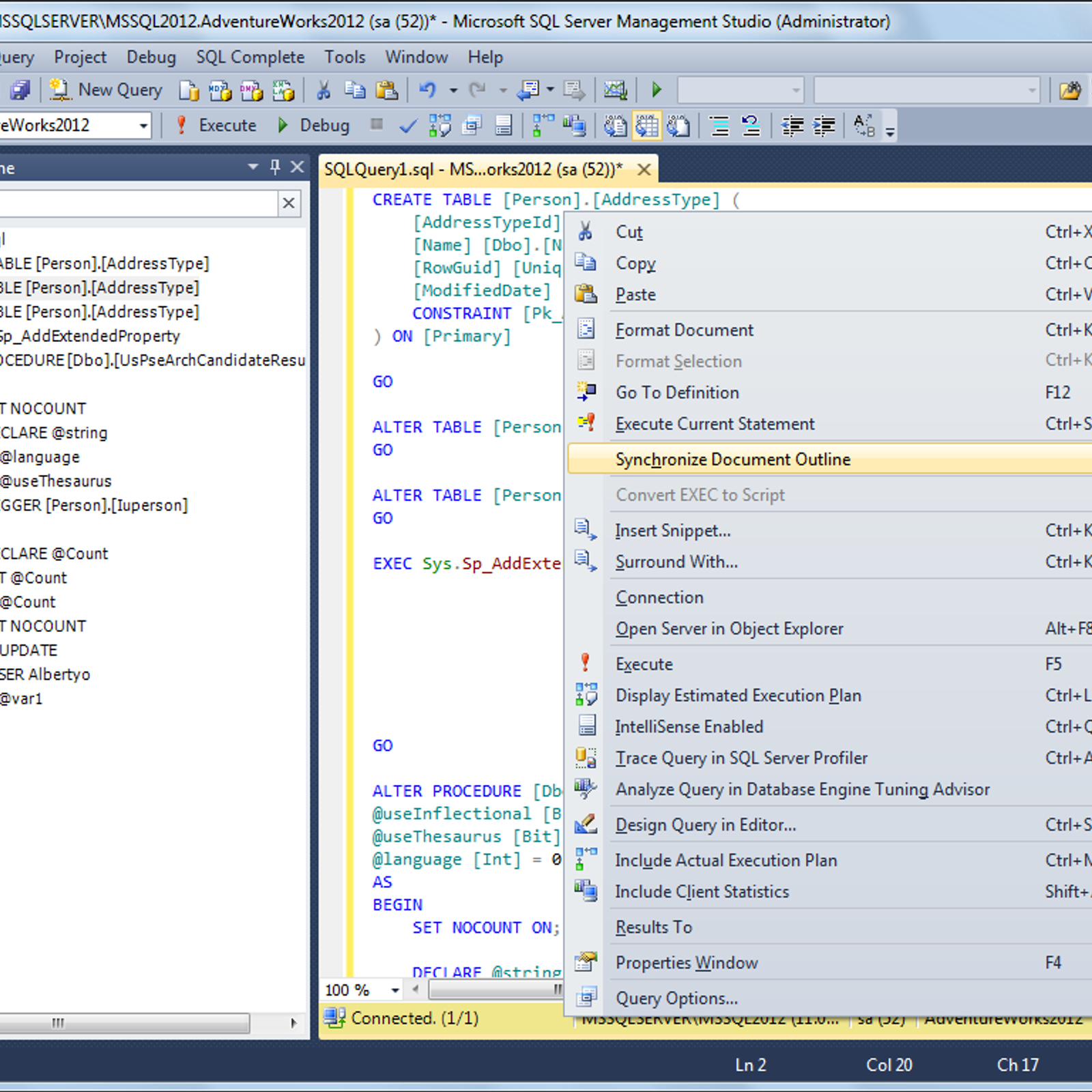
Installers available for Windows, Mac and Linux, alternatively download a simple cross-platform archive that runs anywhere with simple script. Adminer PHP Adminer (formerly phpMinAdmin) is a full-featured database management tool written in PHP. A single PHP file ready to deploy to the target server. Adminer is available for MySQL, PostgreSQL, SQLite, MS SQL and Oracle.
OmniDB Django/Python Open source full-featured web tool for database management. Currently supports PostgreSQL only. More RDBMS support coming soon, including the ability of converting databases from any supported RDBMS to PostgreSQL and back. Tadpole DB Hub Tadpole DB Hub is Unified infrastructure tool, various environment based interface for managing Apache Hive, Amazon RDS, CUBRID, MariaDB, MySQL, Oracle, SQLite, MSSQL, PostgreSQL and MongoDB databases. It enables you to handle typical DB over the World Wide Web. SIDU PHP Schema and data browser and editor.
Hisha Node.js Hisha is cross-platform and web-based Postgre SQL Database client inspired by Adminium. You can edit and save result by clicking the cell you want and press enter when you finish. Proprietary JackDB Html5 Web Browser (Linux/Mac OS X/Windows) JackDB is a database client that runs entirely in your web browser. There's no software to install locally so you can use it on Mac OS X, Linux, and Windows and it works on all major modern browsers (eg. Chrome, Firefox, IE, Safari, and Opera). It supports connecting to PostgreSQL, as well as MySQL, Oracle, and SQL Server databases.
A hosted service, so it requires external access to your database. DBHawk DBHawk is a web based SQL tool and reporting software designed for PostgreSQL, Oracle, SQL Server and other databases. Its easy to deploy and use. Query editor, report builder, schema and data browser.
Datazenit Java Datazenit is a cross-platform PostgreSQL and MySQL GUI with data grid, schema builder and interactive charts. It also has query builder, raw query editor with auto-complete, team collaboration features like connection, query and chart sharing among team members.
Web-based, but available packaged as a desktop app. Obsolete or End-of-Life phpPgAdmin PHP Similar to phpMyAdmin, enhanced for PostgreSQL, supports browsing and modification of most types of PostgreSQL database objects, plus execution of ad-hoc queries. (last updated 2013, 9.2.x) Other Resources - the source for a lot of this page. Includes many non-client tools, such as bulk loaders, schema diff, schema design, etc.
from 2009 - tools for designing database schemas.
Ems Sql Manager For Sql Server Alternatives For Mac Download
Considered as an essential part of a dynamic and, database management tools offers a range of functions to manage databases in an effective manner. These tools are perfect for managing a wide range of functions from the management of web applications to websites and are a true life savior for the industry. This article focuses on some of the best database management tools for developers, thereby helping them to work in an effective and fast manner. Image source: pixabay.com Database Management Tools: DBV An open source and powered application, DBV helps developers to include databases into their version of the control system. Once this tool has been installed, it can track every schema/record change (rows, tables, columns, views, functions, etc.) and thereby allows the developer to export a fine that reflects the same change in a folder of our choice. As this SQL file will be committed with the control database system of the tool, it will be visible to all those who are connected with the tool. In addition, DBV supports MySQL in a default manner while at the same time connects with other database management tools with the help of a simple interface that can be used to implement connectors of any kind.
Open keyval A free and open source, Open Keyval is a web-based database management tools service that does not need registration, meaning that the user can use the tool almost immediately. If any developer wants to use this tool, they receive a JSON format which they can request or delete at any time. As this an open source and built with PHP, any developer can host the same as well. DBNinja A fresh, web-based database management tools application, DBNinja is built with PHP as well. With a desktop like slick interface, the application can connect with multiple local and remote databases.
DbNinja allows developers to work on different tabs while at the same time work on multiple tasks as well. This tool allows developers to edit/create/delete databases, rows, tables, procedures, triggers and perform many other functions. Further, this application also has a syntax highlighting support system that can be used for resolving queries (save for future use as well) as well as a context menu for quick browsing. DBeaver A free DBeaver has the capability to work on different engines like, SQLite, Sybase, MySQL, MSSQl among many others. Additionally, as this application is built with Java, it is possible to operate them all major operating systems like Mac, Linux,. It is also capable of handling a number of functions like metadata editing, user management, multiple connections among others and is all set to become open sourced in the future.
Microsoft Sql Server On Mac
MyWebSQL With desktop-like functionality, MyWebSQl is a great developer tool and has both a MySQL and SQLite manager. Built with PHP and having A jaxed interface, tasks on this application can be conducted in a swift and quick manner. Creating, editing and deleting tables can be conducted in a fast manner on one hand and it is possible to work on multiple items, on the other hand, making this an effective tool. As this app has many shortcuts inside the context menus, it enables browsing at a fast pace. Other features like import-export, repair tables, search, process manager, make this application easy to use and an extremely productive tool for developers. Js An easy to use application, sequel.js is a lightweight library that helps to through object-oriented API.
Though this works on the browser system, it is not advisable to use it in that format because it will not be visible to everyone. This application can be customized to support non-standard queries, making it a good choice for developers. Note: Learn how to create value out of raw data. Understand how a business performs to automate processes. Perform statistical analysis effectively. Genghis A single-file, self-hosted and web-based solution, Genghis is a perfect tool that can manage databases in an effortless manner. This tool can be installed either as standalone PHP script or as a gem.
Capable of managing multiple database management tools on numerous servers, the application can also manage documents, collections, and databases in a proper manner as well. As the application is extremely responsive in nature, it works well on smartphones as well. Heidisql A lightweight application that works on Windows, Heidisql allows developers to manage MySQL and Microsoft SQL databases in an effective manner. With the help of this application, developers can edit and browse data, create and edit tables, procedures as well as scheduled events.
In addition, this application also allows developers to export the to other servers, clipboard or as an SQL file. My DB Studio A free MySQL database management tools application, My DB Studio has a host of features. Able to connect with multiple databases, it allows for, record, and databases. These can also be backed up or restored in case of deletion and can also be exported in many formats. In case, the developers are using a system that is local only or has a, then there is an SSH tunneling that can overcome this issue. In addition, a WYSIWYG editor as well as running select queries are also available in this application. A PHP code for displaying data from tables is also a part of the programme.
SQLite Manager An and web-based database management tools application, SQLite Manager can manage multiple servers and requires minimum configuration. Built with PHP, it can control many databases and apply the same action to numerous records and tables as well. Using this application, the developer can run queries, convert MySQL queries into SQLite compatible and edit/create triggers. Having different skins and possessing a multilingual resource with ready to use language files, this is another tool that developers can bank on for their use. Adminer A data management tool, Adminer allows developers to manage tables, columns, databases, permissions and many other things using a web-based user interface.
Packaged as a single PHP file, it supports numerous SQL server database management tools system like MongoDB, MySQL, PostgreSQL, and Oracle. Different UI designs in CSS formats are also available for download to the developer. After installing the programme, the developer can load the Adminer page, choose system using their server name and user credentials. After the developer has successfully logged into their account, they can do database management tools in a swift, effective and successful manner. DB Comparer A database comparison tool, DBComparer has an easy to use UI that can be used for analyzing the differences in the database. By comparing databases objects like columns, indexes, tables, users, roles, schemas and stored procedures, this application can go a long way in helping a developer manage databases in an effective fashion.
After launching the DBComparer, the developer can choose which database to display on either side of the computer, be on the left side or right side. The developer can then specifically choose the objects and properties that they would like to compare, which are then highlighted in red and blue color. In addition, when the developer selects an object, the data is shown in the properties window while the SQL syntax is visible in the SQL difference window that can be accessed on the bottom part of the screen.
EMS SQL Manager Lite for SQL Server This application allows developers to edit, create and execute SQL queries by using the SQL server. With a user-friendly interface and multiple functionalities, this application is a good alternative to the Microsoft SQL Server Management Studio. Also in case, developers use Oracle or MySQL, they can use the Lite versions of the same applications. While developers need to register a database to start use of the application, the process is pretty straightforward after that. Firebird Another powerful and lightweight open source SQL relational SQL server database management tools, Firebird works on both and Windows operating system. Some of the features of this application include full ACID-compliant transactions, full support for procedures and triggers that are stored, incremental backups and multiple access methods like native/API, ODBS, NET, and Pearl.
As Firebird does not have a front-end UI for managing databases, developers will have to use third party applications like FlameRobin to access the administration of the database. SQuirrel SQL A JAVA based database administration tool for JDBC compliant, SQuirrel SQL allows developers to view the database structure while at the same time issue SQL commands. This application supports various databases like Sybase, PostgreSQL, Microsoft SQL Server, DB2, IBM and Firebird among others. On launching the Squirrel SQL Client, developers will have to configure the driver definition so that they can connect to a database. After this, the driver definition specifies the JDBC driver that can be used by the developer for further work.
SQLite Database Browser An open source that allows developers to create, edit and design SQLite database files, SQLite Database browser has multiple features that include the ability to create and modify databases, indexes, tables, and records. Other database functions of the application include the ability to search for records as well as import/export data. In addition, this application also contains a log that has all the SQL commands that have been issued by the developer or by anyone accessing the system. After installing the application, the developer can either open an existing database or create a new database entirely. Once the database has been loaded, the developer can view the structure of the database, browse data and execute SQL commands effectively. DBVisualizer A universal database tool, DBVisualizer allows developers to manage a number of databases like H2, SQLite, Informix, SQL Server, Sybase, DB2, and Oracle database management tools among others.
Some of the features in the application include database browser for navigating through objects, visual support for creating and editing objects, import data from a file, a SQL editor with autocomplete and visual query building support, etc. A free application, this runs effectively on database systems, be it Windows, Linux or Apple Macintosh. After the application has been launched, a connection wizard is there to SQL server database management tools guide the developer through the process of connecting to a database. After the connection has been created, the database appears in the tab on the left corner of the main window. On the right side, the database developer can view the properties and data related to the object that has been selected by the developer. HeidiSQL A database query tool, HeidiSQL supports three SQL server database management tools namely MySQL, Microsoft SQL Server and PostgreSQL database.
This application allows developers to edit and browse data, edit and create tables, views, procedures, triggers and scheduled events. Some features include manage multiple servers from a single window, export database from other servers, edit bulk items, an advanced SQL syntax editor and repair data. Once the application has been installed by the developer, they need to set up a connection with the database server. While the navigation pane is visible on the left side of the computer, best SQL server database management tools system options, indexes and creation of database queries can be done on the right side.
FlySpeed SQL Query A database query tool, FlySpeed SQL Query enables developers to handle data with relative ease. The application supports a number of popular database servers like SQL Server, PostgreSQL, and MySQL as well as file formats including and CSV. In addition, this application can allow developers to browse and edit data in a database format that is either in a grid format or a customizable format. After the application has been launched, the developer will have to create a connection to the database.
.gif)
Once this is achieved, the developer can navigate the tables and views on the left side and access the query builder on the right side. Palantir A database management tool, Palantir offers a range of functions for integrating, and analyzing information. Commonly used in intelligence, defense, and law enforcement, this application has started to be used in many other industries as well. Some of the key features of the application include solutions for integrating, visualizing and analyzing data, customized solutions, import/export of data, privacy and data protection policies and simplified workflow through the integration of data in a single dashboard. These are just some of the main database management tools list that can be used by the developers to perform their duties in an effective and successful fashion. As every developer has a unique style of working and expertise, gaining experience in working with these tools is an important aspect of their professional growth and success.
Recommended Articles.




